New Football Manager 2026 – Transfer & Data Update
A brand-new project from our team
Hello Football Manager community,
After months of scouting, researching, testing and building, we are proud to present our brand-new project:
The official FM Editor X Transfer & Data Update for Football Manager 2026.
This is not a simple transfer fix or a basic database edit.
This update is the first release of a new long-term project created by our team, with the goal of delivering the most realistic, detailed and professional database in the Football Manager scene.
Important – Two files are required
To make all data work correctly, you must load both files:
FM26 Transfers & Data – by FMEditorX
Official Ajax Staff Fix – by FMEditorX
Both files need to be activated in your Football Manager editor data before starting a new save.
This project was built in collaboration with:
A professional scout from a European top club
A Dutch football agent with a large network throughout Europe
Our own experienced data team
Because of this, every part of the database is based on real scouting knowledge, verified contacts and authentic information—not random estimates.
The quality of this database is significantly higher than standard Football Manager 2026 data.
What’s new in this release?
✔ Worldwide transfer update
✔ FM26 Transfers & Data by FMEditorX
✔ Full Ajax Staff (Official)
✔ 150+ real football agents added
✔ Real Media Pack (Real Life Media sources from the biggest countries in the world)
✔ Every agent has a complete and realistic client list
✔ Dozens of new wonderkids added from Europe, South America, Africa, Asia and the USA
✔ Even the top talents aged 14–15 who don’t exist in the default FM database
✔ More accurate attributes, potential ranges, positions & development paths
✔ Youth academies, regional competitions and youth national teams improved
This brings the game closer to real-life scouting and career building than ever before.
Some of the new young talents included:
Cavan Sullivan (Philadelphia Union)
Rayan Bardghji (FC Nordsjaelland)
Max Robert Dowman (Arsenal)
Kai Rooney (Manchester United)
Ebrima Tunkara (FC Barcelona)
Cristiano Junior (Al-Nassr FC)
Akin Ali Özcan (Ajax)
Christian Hamsik (Jupie Banska Bystrica)
Tegra Bolongo (FC Lausanne-Sport)
…and 65+ more from all over the world
Why this project is special
This update is the beginning of a larger, continuous project.
Our team will:
🔹 Release regular monthly updates
🔹 Adjust attributes & potential based on real-life development
🔹 Add new agents and young players as they emerge
🔹 Expand leagues, scouting knowledge and global youth systems
Our goal: the most realistic and professional Football Manager data experience available.
Community involvement
If you find missing players, incorrect data, future transfers or anything that can be improved — let us know.
We will collect feedback and include fixes in future updates.
Thank you for reading, and enjoy the game!
Let us know your thoughts, suggestions and ideas for the next update.




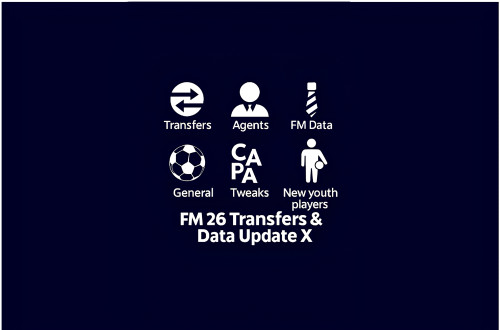

Comentarios Recomendados
Únete a la conversación
Puedes publicar ahora y registrarte después. Si ya tienes una cuenta, accede ahora para publicar con tu cuenta.