Vídeos Football Manager
Zona dedicada a los streamers del Football Manager. En este área encontrarás historias / gameplays, guías en formato de vídeo, actualidad sobre el FM en formato de vídeo, etc. de nuestra comunidad de Youtubers
1068 Vídeos de pepecastor69
-

- 0 comentarios
- 474 visitas
- 474
-

FOOTBALL MANAGER 2020 | LA HISTORIA DEL EQUIPO DEL CONTINENTE | ATLAS LA OTRA PASION | SUDAKAS FM
- Tipo: gameplay
- 0 comentarios
- 666 visitas
- 666
-

- 0 comentarios
- 445 visitas
- 445
-

FOOTBALL MANAGER 2020 | TRAILER MARCHING WITH SUDAKAS FM
- Tipo: gameplay
- 0 comentarios
- 513 visitas
- 513
-

FOOTBALL MANAGER 2020 | INTRO MARCHING ON TOGETHER | LA HISTORIA DEL LEEDS | SUDAKAS FM
- Tipo: actualidad
- 0 comentarios
- 411 visitas
- 411
-

- 0 comentarios
- 779 visitas
- 779
-

- 0 comentarios
- 1704 visitas
- 1704
-

- 0 comentarios
- 469 visitas
- 469
-

FOOTBALL MANAGER 2020 | COMO INSTALAR LOS UPDATES: PARCHES Y DB | CONSEJOS | SUDAKAS FM
- Tipo: videoguia
- 2 comentarios
- 4733 visitas
- 4733
-

- 0 comentarios
- 589 visitas
- 589
-

- 0 comentarios
- 774 visitas
- 774
-

- 0 comentarios
- 967 visitas
- 967
-

- 0 comentarios
- 938 visitas
- 938
-

- 0 comentarios
- 437 visitas
- 437
-

- 0 comentarios
- 489 visitas
- 489
-

- 0 comentarios
- 511 visitas
- 511
-

FOOTBALL MANAGER | LO QUE QUEREMOS EN EL FM 2020 | SUDAKAS FM
- Tipo: actualidad
- 0 comentarios
- 800 visitas
- 800
-

- 0 comentarios
- 826 visitas
- 826
-

FOOTBALL MANAGER 2019 | ENVIGADO | LA CANTERA DE HEROES| CAP 6 - TEMPORADA 5 | SUDAKAS FM
- Tipo: gameplay
- 0 comentarios
- 558 visitas
- 558
-

- 0 comentarios
- 994 visitas
- 994
-

- 0 comentarios
- 545 visitas
- 545
-

FOOTBALL MANAGER 2019 | CONSEJOS | OJEO como aumentar mi porcentaje mundial | SUDAKAS FM
- Tipo: videoguia
- 0 comentarios
- 552 visitas
- 552
-

- 0 comentarios
- 457 visitas
- 457
-
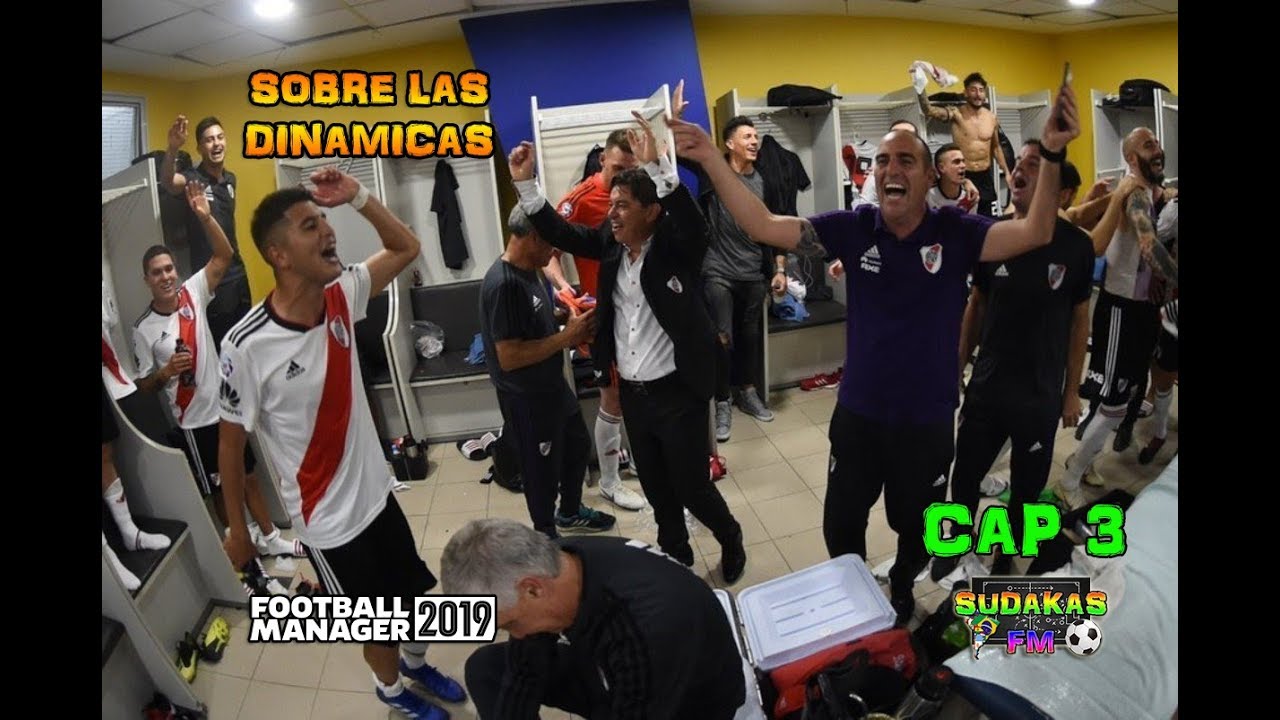
FOOTBALL MANAGER 2019 / SOBRE LAS DINÁMICAS / CAP 3 / SUDAKAS FM
- Tipo: videoguia
- 0 comentarios
- 421 visitas
- 421
-

- 0 comentarios
- 539 visitas
- 539




