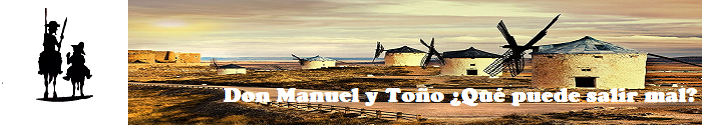Carreras FM
Tu Currículum Vitae en el Football Manager. Lista de todas tus aventuras de las partidas guardadas en el Football Manager de la comunidad, averigua por qué clubes ha pasado la gente, cuántos trofeos y logros han conseguido y cuántos años has estirado la partida.
8 carreras
viendo esta sección 0
- Ningún usuario registrado viendo esta página.